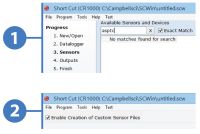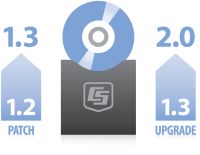Software Topics Your source for software-related articles
Displaying 1 - 16 of 16 articles
より安全な空のレシピ:航空気象のための5つの役割ベースのダッシュボード
著者: Aspen Nielsen | 最終更新日: 09/18/2025 | コメント: 0
間違った意思決定支援ソフトウェアを使用して空港を運営することは、鈍いナイフとキャンプ用ストーブでグルメな5コースの食事を準備しようとするようなものです。 技術的には可能です。 運用上、これはリスクが高く、非効率的で、必要以上にストレスがかかります。 世界中の空港から信頼されているCampbellAero™は、まるでプロ仕様のキッチンを丸ごと使えるかのようです。豊富な機能を備えた統合プラットフォームで、気象データと重要な警報をリアルタイムで一元管理します。複雑なシステム操作や、面倒な回避策は一切不要。晴天の朝でも、嵐が迫る日でも、信頼できる日々のサポートを提供します。 このブログ記事では、私たちのデータ「キッチン」をご案内し、空港での重要な意思決定を迅速に行える5つの役割ベースのインターフェースをご紹介します。まずは、CampbellAeroとは何かをご説明しましょう。 キッチンのフロアプラン: CampbellAero とは何ですか? 優れたキッチン環境の核となるのはレイアウトです。すべてが合理化され、効率的に料理を準備できます。同様に、優れた自動気象観測システム(AWOS)の核となるのは、正確なリアルタイム気象データを提供し、情報に基づいた安全判断をサポートするソフトウェアです。CampbellAeroはまさにそれです。柔軟性、拡張性、そしてコンプライアンスに準拠したソリューションで、適切なタイミングで適切な情報を提供します。 CampbellAero は、準拠性、カスタマイズ性、センサー非依存性を備え、高度な洞察力に富み、いつでも利用できます。 国際民間航空機関(ICAO)と世界気象機関(WMO)の安全要件に準拠し、多くの場合それを上回っています。 さまざまな役割に応じた独自のワークスペースを備えています (詳細は後述) メーカーを問わず、新規または既存のAWOSアーキテクチャを使用します。単一のサプライヤーへの依存を減らすことでシステムの将来性を確保し、成長と拡張の柔軟性を実現します。 リモート診断により、実用的な早期メンテナンスを実現 航空気象監視のニーズに必要なものすべてを提供します(ターンキーのプロジェクト提供ソリューションであるため) 日射量、地表温度、積雪深などのAWOS以外の計測機器を統合する機能を提供します。 5つのCampbellAeroダッシュボード, Mise en Place CampbellAeroは、単にデータを取り込むだけでなく、チームが重要な意思決定を行うために必要な情報を提供します。偉大なフランス人シェフの信条である「ミゼ・アン・プレイス(すべてを適切な場所に置く)」のように、CampbellAeroソフトウェアをご購入いただくと、ユーザーごとに厳選された5つのインターフェースが付属します。これらのインターフェースは、ノイズを遮断し、チームに必要な情報を必要な時に提供できるように設計されています。 #1 - ATCスクリーン 一つの家電製品でコンロとオーブンが一体化して使いやすいように、CampbellAeroのATCスクリーンは、単一または複数の滑走路からの映像をリアルタイムダッシュボードに統合し、航空管制官に迅速な安全判断のための明確な情報を提供します。簡単に設定できるため、あらゆる規模の飛行場に最適です。 ダッシュボードをクリックすると画像が大きく表示されます。 #2 and #3 - METARとMET REPORT画面 ダッシュボードをクリックすると画像が大きく表示されます。 METAR画面とMET REPORT画面は、まるで一つの蛇口から水が供給される二槽式シンクのように、互いに補完し合いながらも明確に独立した二つのデータ取り込みワークスペースを提供します。運用面では、航空観測員は空港全体の状況を(手動、自動、または半自動で)確認、確認、修正、報告できるだけでなく、特定の滑走路の状況にも焦点を当てることができます。このアプローチにより、ユーザーは全体像と、滑走路固有の超局所的な状況の両方に基づき、より情報に基づいた航空に関する意思決定を行うことができます。 ダッシュボードをクリックすると画像が大きく表示されます。 #4 -METの概要 MET画面は、AWOSセンサーとその他のセンサーの両方から気象データを抽出し、チャートを表示し、最新の傾向を分析するための強力なツールです。ワークフローに合わせてカスタマイズできます。いわばデータ冷蔵庫のようなもので、ICAOの要件に基づき最低30日間、運用ニーズに応じてさらに長期間、重要な情報を最新の状態に保ち、アクセスできるようにします。これにより、チームは現在の気象状況と過去の気象状況を迅速に参照し、監査、調査、長期計画の策定をサポートできます。 ダッシュボードをクリックすると画像が大きく表示されます。 #5 - 技術者画面 技術者画面は、ハイテクな煙探知機のようなものです。常にバックグラウンドで動作し、AWOSセンサーのメンテナンスの必要性をチームに通知します。さらに、技術者画面はリモート診断と定期メンテナンスを統合することでコスト削減をサポートし、メンテナンスチームは最も重要な作業に時間を費やすことができます。 ダッシュボードをクリックすると画像が大きく表示されます。 調理家電で調理、ダッシュボードで決定 キッチンによっては、炊飯器やトースターなど、調理を楽にするための家電が1台か2台余分に備えられていることがあります。キッチン用品を追加すると調理効率が向上するのと同様に、CampbellAeroは作業効率を向上させるためのオプションのダッシュボードも提供しています。12種類近くの厳選されたダッシュボードが既に用意されているほか、カスタムダッシュボードもご用意していますので、Campbell Scientificならどんな夕食にもぴったりです。 常設メニュー項目: 高品質データ 世界中の航空業界の専門家は、リスクの高い状況において、データに基づく意思決定を支援するソリューションを求めてCampbell Scientificに目を向けます。CampbellAeroは、常に(諺にあるように)充実した食材を揃えたキッチンを提供します。安全性と効率性が問われる状況では、失敗は許されないからです。 CampbellAero softwareで安全性と運用効率を向上させましょう。 機能豊富なソリューションを詳しくご覧いただくか、航空専門家にお問合せいただき、 AWOSデータの活用を開始してください。 Credits: Collin Daly of Campbell Scientific, Inc. contributed to this article. 続きを読むHow to Equip Your Workforce for Success Through Training
著者: Vim Mistry | 最終更新日: 03/25/2024 | コメント: 0
Continuous learning in the environmental monitoring industry empowers individuals and organizations alike, fostering innovation, user engagement, and a growth mindset. If you haven’t read our “How Do You Put Learning into Action?” blog article, I encourage you to do so. In this article, we’ll shift... 続きを読むHow to Easily Test Your Rain Gauge Calibration—and Avoid Errors
著者: Mike Nelson | 最終更新日: 02/28/2019 | コメント: 4
Testing the calibration of your rain gauge is a simple process. But as you know, it’s also easy to introduce problems, such as incorporating simulated data as real data. In this article, we’ll review a useful feature that automates the testing process and can help... 続きを読むHow to Create Custom Sensors in Short Cut
著者: Jason Ritter | 最終更新日: 02/27/2019 | コメント: 4
Have you ever wanted Short Cut to support more sensors? Although Short Cut supports many sensors, you may have found that the sensor you want to measure is not on the list. What do you do then? How do you add that sensor to your... 続きを読むDaylight Saving Time and Your Data Logger
著者: Janet Albers | 最終更新日: 02/27/2019 | コメント: 10
Do you need to do anything to your data logger or software to compensate for the beginning of daylight saving time? Read this short article to find out! Residents of many parts of North America, and various areas around the world, continue to observe the practice... 続きを読むNew Ethernet over USB Functionality for Data Loggers
著者: Dana Worley | 最終更新日: 08/30/2017 | コメント: 3
If you have read recent revision history for the Device Configuration Utility (also known as DevConfig), you may have run across the following note: “New USB drivers (RNDIS) were added for [supported] datalogger.” What's that all about? you may have wondered. Sounds boring, eh? We think it... 続きを読むChanges to Microsoft Windows Operating System Support in Campbell Scientific Software
著者: Dana Worley | 最終更新日: 07/19/2017 | コメント: 0
In an April 2016 blog article (“Handling New Device Drivers in a Changing Windows World”), I wrote that Campbell Scientific was ending Windows XP support for our hardware device drivers. In that article, I also mentioned that Windows XP support might end for other products... 続きを読むAvailable Security Measures for Internet-Connected Data Loggers
著者: Dana Worley | 最終更新日: 12/07/2016 | コメント: 2
The Internet of Things offers a lot of advantages in today’s culture. There are consumer devices that let you monitor and control mood lighting and music in your home, keep track of last week’s leftover dinner in your refrigerator, and help you brew a cup... 続きを読むHow to Replace “Undefined” or “N/A” with Your Real-Time Data Values
著者: Janet Albers | 最終更新日: 11/30/2016 | コメント: 0
If you use Campbell Scientific data logger support software to connect to your data logger, you may monitor your data from within the software. Have there been times when you’ve seen “Undefined” or “N/A” instead of your data values? What does that mean, and how... 続きを読むLoggerNet Admin at Your Service for Mission-Critical Applications
著者: Dana Worley | 最終更新日: 08/05/2016 | コメント: 2
While many of our customers are knowledgeable about our LoggerNet datalogger support software, not as many are familiar with LoggerNet Admin and the benefits it can offer. In this article, I’ll introduce you to LoggerNet Admin, show you how easy it is to install it as... 続きを読むHandling New Device Drivers in a Changing Windows World
著者: Dana Worley | 最終更新日: 04/27/2016 | コメント: 0
We've all been there. You open the box for some new toy such as a camera, printer, or even a data logger, and before you can get started, you are required to install a device driver. The device driver loads files onto your computer so... 続きを読むHow to Navigate the World of Software Upgrades, Patches, and Trials
著者: Dana Worley | 最終更新日: 04/13/2016 | コメント: 0
You may find it a little confusing to differentiate between software upgrades and patches. For example, when do you need which one? When is there a fee for a software release, and when is a release free of charge? With the recent release of the new... 続きを読むMobile App Joins the LoggerNet Family
著者: Dana Worley | 最終更新日: 02/03/2016 | コメント: 2
We’ve recently had an exciting new addition to our family of LoggerNet datalogger support software. In this brief article, I’ll introduce you to this mobile app and tell you how you can get it free of charge. You are probably familiar with LoggerNet, our PC-based software... 続きを読むSimplify Your LoggerNet Network Setup Using LoggerNet Defaults
著者: Dana Worley | 最終更新日: 08/19/2015 | コメント: 0
Configuring a network of data loggers for communication and data collection in LoggerNet's Setup window can seem like an arduous and tedious task, but it doesn’t have to be. It’s true that you need to complete this task before you can use LoggerNet to connect... 続きを読むMake Your LoggerNet Data Collection More Flexible
著者: Dana Worley | 最終更新日: 06/03/2015 | コメント: 0
If you are a user of our LoggerNet software, you know that the software can be configured to collect data from your data logger on a regular interval. From a data logger's Schedule tab in the Setup Screen, you can configure an interval of anywhere... 続きを読むHow Safe Is Your LoggerNet Data?
著者: Dana Worley | 最終更新日: 05/29/2015 | コメント: 0
When you live in a cold-weather climate like we do here in northern Utah, it’s a welcome reprieve to spend a few days away enjoying someplace sunny and warm. A couple of days ago, as I was uploading photos of sunshine and blue skies from... 続きを読む